Leading Social Media professional network, LinkedIn, launches ‘Carousel’ post format. Currently being tested with ‘thousands of creators’, the feature will be rolled out for everyone later this year.
The carousel post format allows the users & brands to share a series of swipeable photos and/or videos on Linkedin.
Here’s how to ‘Post a Carousel’ on LinkedIn
1. Users will see ‘Create a Carousel’ in ‘Add to your post’ section
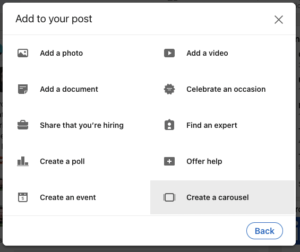
2. Add photos or videos to a NEW LinkedIn Carousel post.
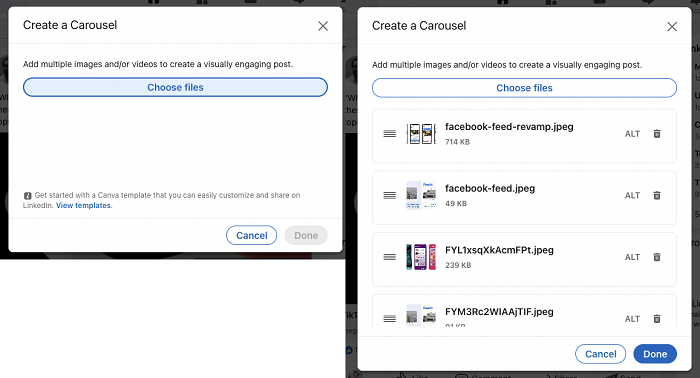
3. Users can add Alt-tag and also re-order after uploading each item.
Although, LinkedIn users & Social Media Marketers have been sneakily using the carousel format since 2019 by posting a PDF Document, which then converts your document into a multi-frame preview deck, that users can swipe through in-stream.
However, it isn’t the best experience to experience the carousel.
This isn’t the first time LinkedIn is experimenting with a popular post format. Earlier in 2020, LinkedIn launched Stories which was subsequently shut down in September 2021.
Will Carousels meet the same fate as that of the stories? Only time will answer that. As of now, Digital Marketers and Content Creators are happy that they won’t have to create PDF to post a carousel.
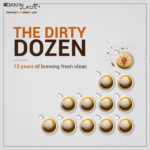
Digital Latte celebrates its 12th anniversary! Today marks...

In a major announcement, Social Media Marketing Platform,...

Started From a Coffee Bean
Digital Marketing managers across the globe are...


Leave a Reply